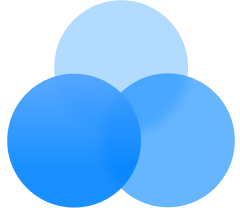Fai di più con i promemoria intelligenti
Tieni traccia delle cose da fare ed aggiungi facilmente dei potenti promemoria. Fissa un promemoria una tantum, ricorrente o di posizione con solo pochi tocchi. Puoi fissarli anche con Siri!
RILEVANTE
Semplifica la tua vita
Sfrutta I promemoria di posizione di Any.do per amplificare la tua produttività e renderti la vita più facile. Ricordati del numero civico quando arrivi a casa di un amico, non dimenticare di silenziare il telefono poco prima di entrare al cinema, e ritrova la tua lista della spesa nel momento esatto in cui attraversi la soglia del supermercato.
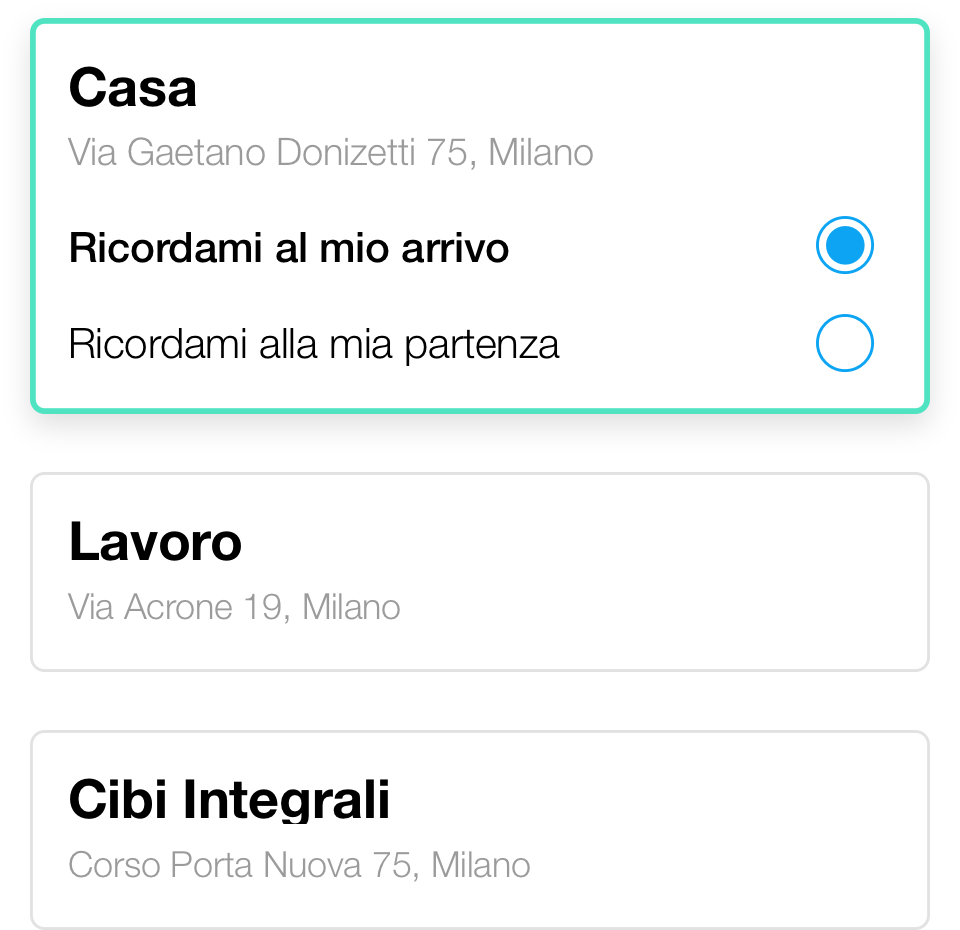

EFFICIENTI
Ricorda senza difficoltà
Fai in modo che gli impegni ricorrenti non passino mai in secondo piano, aggiungendovi i promemoria. Aggiungili per i tuoi incontri settimanali, per gli appuntamenti periodici col dottore e per i rinnovi di patente, liberandoti la mente dalle cose importanti.