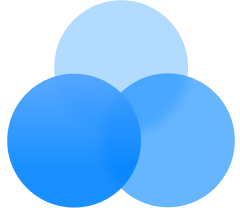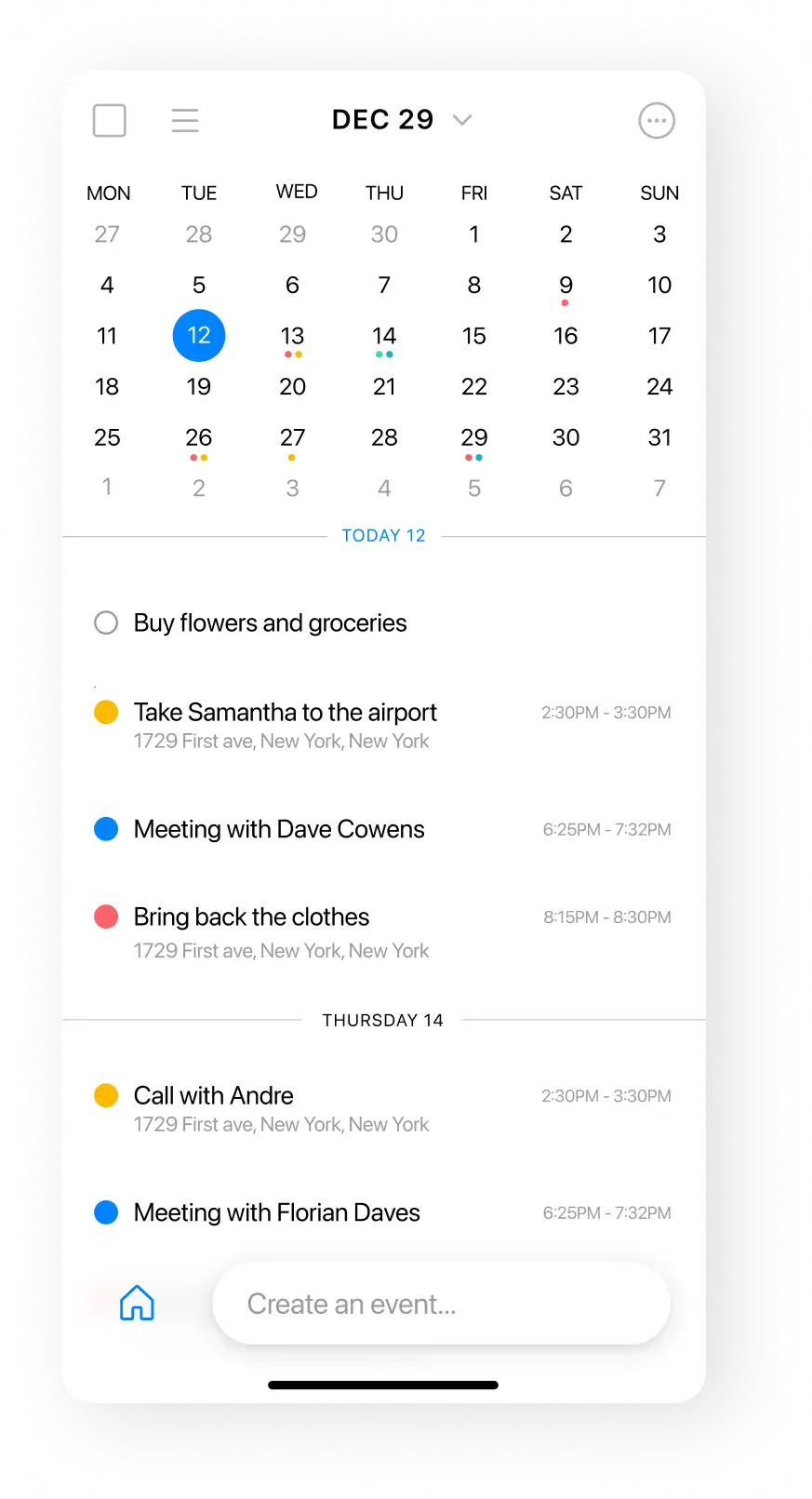集中
常に、全てを把握。
成功者は往々にして、自分の時間を丁寧に管理するもの。1つのアプリでソーシャルイベント、ビジネスミーティング、日々の業務を組み合わせるだけで、本当に重要なことに集中できるようになります。

楽々アクセス
もう、見逃さない。
Any.doの全てが一新したホームスクリーンウィジェットで、あなたのToDoやカレンダーイベントは常に、手元に。ご要望にお応えして、シンプルでありながらパワフルに進化。
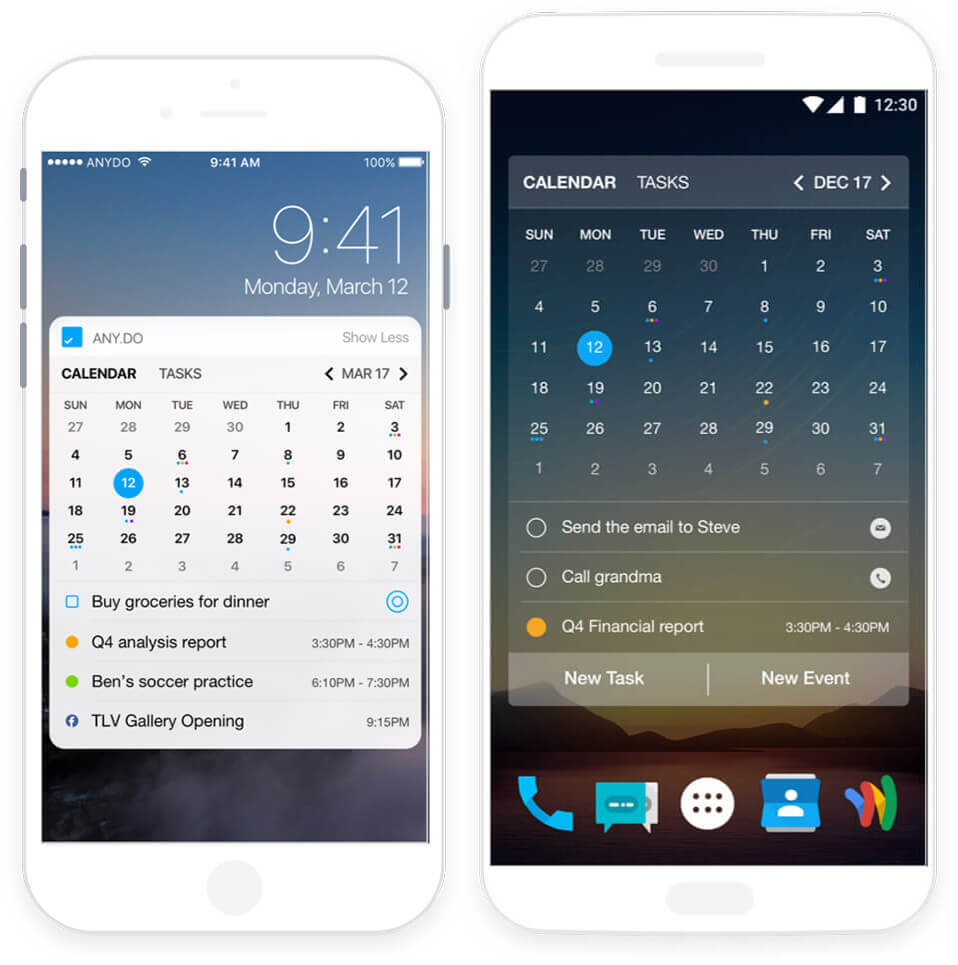

洗練
アワード受賞のデザイン。
私たちは皆、私たち自身のやり方を持っています。 Any.doは、毎回ニーズに合わせて設計されています。

皆さんを、ご招待。
次にすべきことは何か、常に把握しませんか?Any.doは、Googleカレンダー、iCloud、Outlookなどなど、他のあらゆるカレンダーと完璧に連動します。忙しい日々だからこそ、揺るぎない管理を。