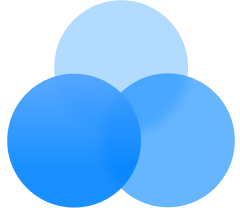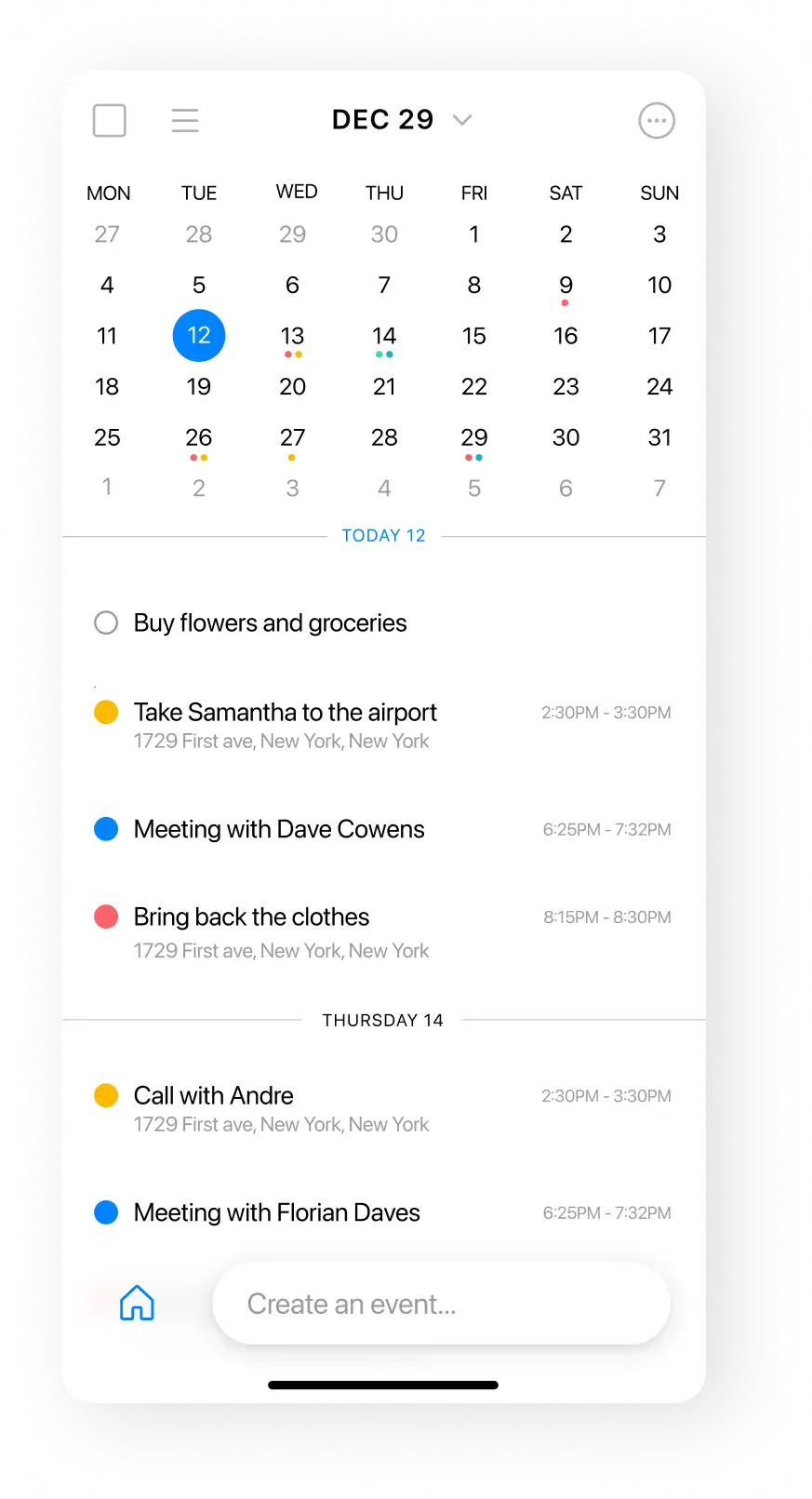聚焦
尽在掌控之中
成功人士会小心地安排时间。将您的社交活动、商务会议和日常任务整合到一个应用中,会极大地帮助您专注于真正重要的事情。

触手可及
永远不要错过任何事情
有了Any.do的全新主屏幕插件,您的待办事项和日程总是触手可及。它简单而强大,满足一切需求。
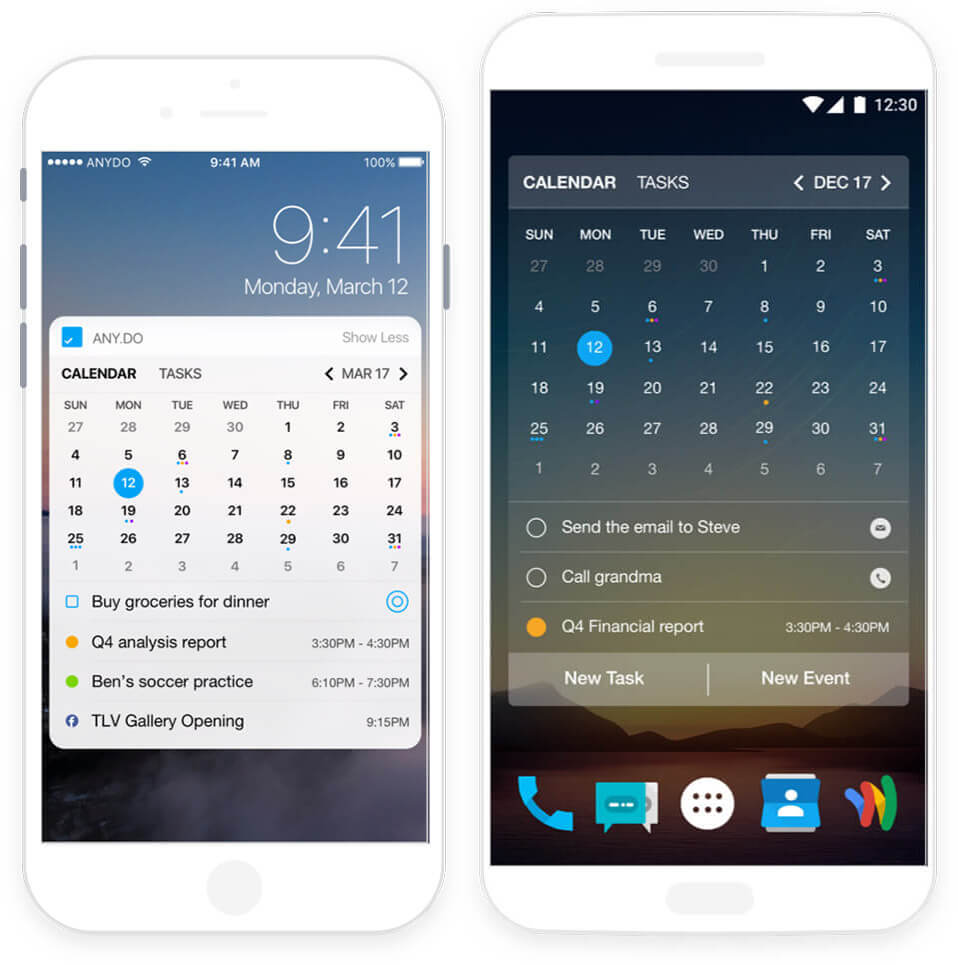

精美
获奖设计
我们都有自己的做事方法。Any.do通过都精心设计,每次都能满足您的需求。

欢迎所有人
时刻清楚知道您的下一个议程是什么。Any.do与其他日历(如谷歌日历、iCloud、Outlook等)完美兼容。它是帮助您重新掌控繁忙生活的最佳日历应用。